In the rapidly evolving world of e-commerce, the ability to efficiently track and manage finances is pivotal to business success. The integration of two powerful platforms, Etsy and QuickBooks, becomes a crucial part of this process.
This discourse provides an in-depth look into understanding Etsy’s financial landscape, mastering the fundamental functionalities of QuickBooks, and tactfully setting up the Etsy QuickBooks integration. Furthermore, it offers valuable insights into expertly managing and troubleshooting the integration for seamless operations.
Understanding Etsy’s Finances
Etsy’s expenses include the cost of goods sold (COGS), which is the direct cost attributable to the position of the goods sold, including the cost of the labor used to produce the good and the costs of materials used in creating the good. Etsy’s expenses also include operating expenses such as employee wages, utility bills, and maintenance for the company’s equipment and buildings.
Etsy’s Transaction Fees
When a sale happens on Etsy, the seller is charged a transaction fee. The standard transaction Etsy fee is 6.5% of the total sales price, including the amount of the item, shipping, any gift wrapping, and other relevant fees. These transaction fees are a vital part of Etsy’s revenue management. As a result, sellers need to account for these transaction fees when setting their prices and budgeting their income and expenses.
Income Generated from Sales
A major part of Etsy’s income comes from the sales that happen on their platform. Sellers list their handmade goods, vintage items, and craft supplies, and money generated from these sales constitutes Etsy’s income. This is not limited to the listing fee and transaction fee; it also includes fees from promotional listings, which sellers pay to have their items appear at the top of search results.
Further Etsy’s Finances
To have a better understanding of Etsy’s financial situation, it’s helpful to look beyond these basic income and expenses. Investigate their financial reports, where they publish their income statements, balance sheets, and cash flow statements. These documents provide a more comprehensive picture of how money flows into and out of Etsy. However, for an Etsy seller intending to integrate into QuickBooks, understanding the expenses, transaction fees, and income from sales is crucial as they directly affect the seller’s revenue.
QuickBooks and Etsy Integration
With a clearer understanding of Etsy’s finances, a seller is better positioned to integrate Etsy with QuickBooks. This will allow the automatic import of Etsy sales, fees, and expenses directly into QuickBooks, saving the seller valuable time and ensuring accurate bookkeeping of all Etsy transactions. Knowledge of Etsy’s financials will aid in categorizing and understanding the data once it is imported into QuickBooks. This integration will provide Etsy sellers with a streamlined and efficient way to monitor and measure their business finances.
QuickBooks Basics
Getting Started with QuickBooks: Your Complete Financial Snapshot
One of the primary functions of QuickBooks is its ability to track sales, expenses, and profits. To accomplish this, the software offers several features that you can access from your dashboard. The ‘Transaction List’ provides a comprehensive list of business transactions, while the ‘Sales Dashboard’ shows all sales-related data. Meanwhile, the ‘Expense Tracker’ offers insights into your spending. Data from all these components gives a clear picture of your business’s financial landscape.
Organizing Transactions for Efficient Tracking
Efficient transaction categorization is a critical feature of QuickBooks. The software allows you to create a chart of accounts, which can be customized according to your business’s specific needs. Each transaction you undergo can be tied to these accounts, providing a clear line of sight into where the money comes from and where it is going. This efficient categorization aids in accurate financial reporting.
Manage Taxes with Ease
QuickBooks also has built-in functionality to handle taxes, making tax season less daunting. The ‘Tax Center’ in the software allows you to calculate sales tax while also keeping track of multiple tax rates and tax agencies conveniently. The tax mapping feature helps ensure that your transactions are accurately tracked for tax purposes.
Integrating Etsy with QuickBooks
Integrating your Etsy shop with QuickBooks can streamline the accounting process. To do this, you’ll need to access the ‘Apps’ function on the QuickBooks menu. Find the Etsy app and follow the prompts to integrate it. This will automatically sync your Etsy sales, expenses, and fees into QuickBooks for easy management.
Remember, it is vital to keep your QuickBooks data up-to-date to ensure accurate profit tracking and tax reporting, especially if you run an e-commerce business. A well-managed accounting system can help you understand your business better, make informed financial decisions, and grow profitably.
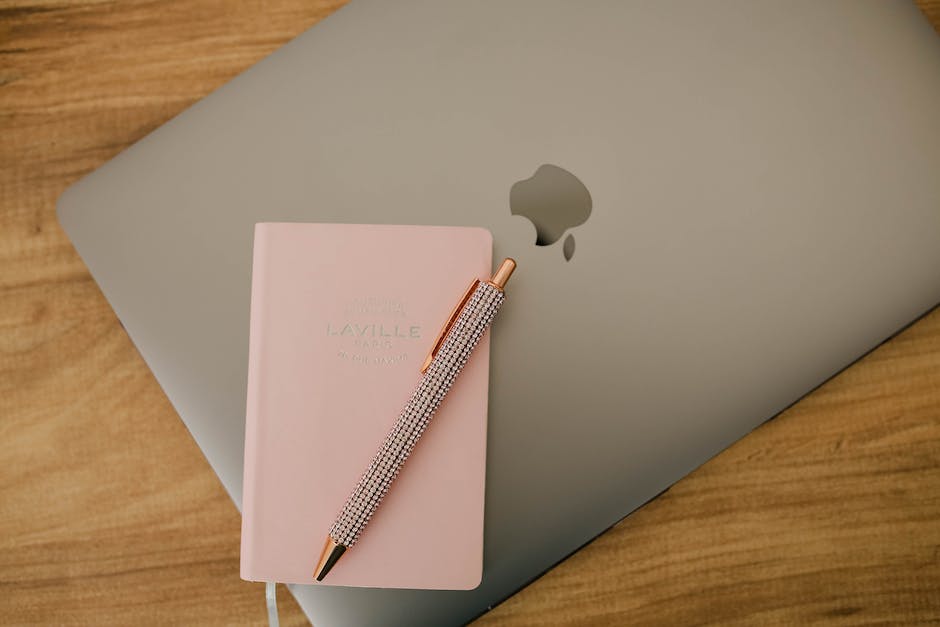
Setting up Etsy-QuickBooks Integration
Connecting Etsy and QuickBooks With Built-In Functionalities
Etsy and QuickBooks Online have built-in functionalities that allow you to download and import your Etsy sales into QuickBooks directly. The QuickBooks Online platform offers a third-party app marketplace, which includes an Etsy app. With this app, you can seamlessly integrate your Etsy data into QuickBooks’ accounting system.
To use this integration, you should log into your QuickBooks Online account, go to the App tab, search for Etsy, and choose the appropriate app Follow the instructions on the app to integrate Etsy with QuickBooks. This method is straightforward, time-saving, and avoids data input errors. However, remember that it requires a subscription to QuickBooks’ Online service, which might be cost-prohibitive for some users.
Using A2X for Etsy-QuickBooks Integration
A2X is a third-party app dedicated to connecting e-commerce platforms like Etsy with accounting software such as QuickBooks. A2X can automatically fetch and categorize your Etsy sales, fees, and other transactions, then post summarized journals to your QuickBooks account.
Here’s the brief process: Start by creating an A2X account and connect it with your Etsy and QuickBooks Online accounts. A2X will start fetching sales data from Etsy and preparing it for accounting. You’ll need to map your Etsy accounts to the corresponding accounts in QuickBooks with A2X’s account mapping interface. Once done, you’ll send the summarized journals to QuickBooks, keeping your records accurate.
While A2X is powerful and usually more detailed than direct integration, it does come at an additional cost. It’s also more suited for businesses with significant transaction volumes or complexities.
Manual Entry of Etsy Data into QuickBooks
The simplest way to integrate Etsy with QuickBooks, though the most labor-intensive, is by manually entering your Etsy sales data into QuickBooks. This method typically involves exporting a CSV file of your Etsy sales, and then importing this file into QuickBooks.
Begin by logging into your Etsy account and navigating to the ‘Download Data’ area under ‘Shop Manager’. Choose the type and date range of the sales data you want to export, then download the CSV file. In QuickBooks, you’ll find an ‘Import Data’ option under ‘File’ where you can upload your sales data CSV file.
Although manual entry doesn’t entail any extra costs beyond your existing QuickBooks package, it can be time-consuming and prone to data entry mistakes. It also doesn’t provide real-time updates, meaning you’ll have to repeat the process regularly to keep your records up-to-date.
Managing and Troubleshooting the Integration
Potential Issues with Etsy QuickBooks Integration
The most common issues that can arise during the Etsy QuickBooks integration involve data syncing errors. These can include incomplete data transfers, duplicated or missing transactions, or incorrect tallying of sales totals.
Troubleshooting Data Syncing Problems
If you encounter a data syncing issue, first check the connection between Etsy and QuickBooks. You may need to disconnect and reconnect the two platforms. Go to QuickBooks, click on ‘Apps’, find Etsy, and choose ‘Disconnect’. Wait a few minutes before reconnecting. This might reset any minor glitches causing the issue.
Checking for Duplicate Transactions
To check for duplicate transactions, review your QuickBooks sales receipts after every sync. If duplicates are found, manually delete or exclude the extra transactions. Again, disconnecting and reconnecting may also resolve this issue.
Resolving Missing Transactions
In case of missing transactions, cross-verify your sales data on Etsy with the transaction records on QuickBooks. If transactions are missing, first refresh your connection. If the problem persists, you may have to manually enter the missing details in QuickBooks.
Revising Incorrect Sales Totals
If sales totals on QuickBooks do not match with Etsy, recheck the tax, shipping, and fees in your Etsy transactions. Always update any changes in charging methods or tax policies on both Etsy and QuickBooks to maintain accurate data synchronization.
Best Practices for Managing Etsy QuickBooks Integration
- Regularly Sync Data: Frequent synchronizations help avoid data pile-up and related errors. It also ensures that your financial data are always up-to-date.
- Monitor Your Transaction Records: Constantly review your sales receipts and transaction records for any discrepancies.
- Maintain Consistent Business Practices: Any changes in your sales, tax, or shipping policies should be updated simultaneously on both platforms.
- Prioritize Timely Troubleshooting: At the first sign of an issue, troubleshoot immediately to prevent larger problems down the line.
- Seek Expert Help: If errors persist after troubleshooting, don’t hesitate to contact QuickBooks or Etsy support for guidance.
Proactive management and regular monitoring of your Etsy QuickBooks integration will ensure that your accounting tasks flow smoothly and correctly, improving your business operations and saving you valuable time.

Mastering Etsy’s finances and integrating them with QuickBooks demands a clear comprehension of both platforms and their functionalities. By grasping these concepts, retailers can strategically leverage essential financial data, contributing to efficient cost management and revenue maximization.
This integration, when done right, can save time, reduce errors, and provide accurate financial insights. Although challenges may inevitably arise during synchronization, being equipped with the right strategies and remedies can mitigate issues and ensure smooth operations. The benefits of successfully blending Etsy and QuickBooks are numerous. Still, it is the improved agility and financial clarity it provides to entrepreneurs that make the integration a true game-changer in the realm of e-commerce.

