Did you want to cancel your order? Or want to request an order cancellation on Etsy?
Engaging in online shopping platforms like Etsy provides a convenience that brick-and-mortar stores can’t match. However, it’s not without its quirks, notably when it comes to canceling or altering an order once it’s been placed. As such, this piece aims to impart vital knowledge on how to cancel an Etsy order properly.
It delves into understanding Etsy’s cancellation policy, navigating the Etsy platform, effective communication with vendors, and exploring backup solutions in case a cancellation isn’t possible. Arming yourself with this information will be critical to your future shopping experiences on the Etsy marketplace.
Step by Step: How to Cancel an Order on Etsy
You should know how to cancel the order before shipping, You’d have to follow these steps:
- Locate the ‘Purchases and Reviews’ section: After clicking on ‘Your Account’ and then ‘Purchases and Reviews’, you will find a list of all your order detail page.
- Find the order you want to cancel: Navigate through your order history until you find the order you wish to cancel.
- Click on ‘Contact The Shop’: To the right of your order, you will see a button that says ‘Contact The Shop’. Click on this button.
- Request a cancellation: Write a message to the seller explaining that you would want to cancel an order. It is recommended to do this as soon as possible, as some orders are shipped fairly quickly.
Remember that the cancellation has to be approved by the shop owner, as not all products are eligible. Each seller on Etsy has his or her own store policies that should be reviewed before making a purchase.
Please note: If the order has already shipped, you have to need to contact the seller directly to determine the process for a return, exchange, or full refund amount, if applicable.
What to Say When you Cancel an Order
When contacting the seller, be concise and state your intentions clearly. You could start your message with, “I’m writing to inquire about the possibility of canceling my recent order.” Explain your reasons for needing to cancel your order and express your understanding if cancellation is not possible. Show that you’re willing to negotiate to make things right, and thank the seller in advance for their understanding.
Remember the principles of effective communication: be clear, be courteous, and be open to compromise. By adhering to these guidelines, you increase your likelihood of successfully canceling your Etsy order.
Policy for Cancel an Order on Etsy
Etsy allows both buyers and sellers to cancel orders, but only under specific circumstances, and the timeline for that is critical. To cancel an Etsy order, you first have to submit the request within an hour of purchase. The exact time frame depends on the seller’s policies as well, so it’s essential to read through these before making a purchase.
If the vendor has already shipped the item, then it might not be possible to cancel your order. However, you may still be able to return or exchange the item, depending on the seller’s return policy. Therefore, it’s important to communicate with the vendor as soon as possible if you have any issues with your order.
Reasons and Instances for Acceptable
Etsy permits order cancellations mainly when there’s a problem with the order, potentially a mistake, or when the customer changes their mind within a specific time period. Regardless, whether it is accepted or not is at the discretion of the shop owner. Hence, it’s important to have a valid reason for canceling the order and present it properly to the seller.
Potential Consequences of Order for Cancellation
Cancel the order can also have potential implications on the buyer’s part. Constant dissolution might have a negative impact, especially on a buyer’s credibility. Sellers might be less likely to accept future orders from buyers with a history of frequent cancel the orders, as this implies unpredictability and a potential loss of sales.
Simultaneously, on the vendor side, if they have a high cancel rate, it may affect their shop’s reputation and their score on Etsy’s seller service level standards, which can lead to shop suspension.
The key point to remember about Etsy’s order policy for cancellation is that clear communication is a must. Whether you’re a buyer who needs a refund or a seller who has a problem with cancel their order”, reaching out through Etsy’s message system to explain the situation can resolve many issues.
Moreover, understanding the stipulations of Etsy’s policy aids in ensuring fair dealing and maintaining trust between buyers and sellers. By following these guidelines, one can make their Etsy shopping experience smooth and satisfactory.
Navigate the Platform to Cancel the Order
Firstly, it is important to familiarize yourself with the Etsy account and website or app to navigate it effectively. The homepage serves as a hub for all of Etsy’s features, displaying a series of tabs along the top that include Home, Favorite Items, Favorite Shops, and Your Account.
To find your purchase history or communicate with sellers, you’d need to go to ‘Your Account’ located on the top right-hand corner of the Etsy homepage. After clicking on ‘Your Account’, a drop-down menu will appear with a selection of options. Clicking on ‘Purchases and Reviews’ will take you to a page listing all your past purchases.
Communication with Seller for Etsy Order Cancellation
Etsy doesn’t automatically cancel orders, which means you need to get in touch with the seller if you might need to cancel an order. Cancellation is not guaranteed and generally depends on whether the seller’s stipulated processing time has been surpassed or if they have already dispatched the item.
Establishing Communication with the Etsy Seller
Etsy allows its buyers to contact sellers directly. Navigate to your Purchases and Reviews page and find the order that you want to cancel. Click on the ‘Contact The Shop’ button next to the order, and a new window will open where you can send a message to the seller.
Maintaining Respectful and Clear Communication
When attempting to cancel an order, it’s essential to communicate respectfully and clearly. Explain why you are requesting the cancellation and apologize for any inconvenience. Communication is key to ensuring mutual understanding and cooperation. Remember, Etsy sellers are individual business owners who may rely on income for their livelihoods, so approach the conversation with tact and empathy.
Negotiating for Order Details
Cancel Etsy order can sometimes involve negotiations”. If the seller has already begun to prepare your order or if it has been dispatched, they may request that you accept part or full responsibility for costs incurred. Stay open to negotiation and express your willingness to reach a compromise that works for both parties. For example, you might offer to pay for any shipping costs if the item has already been dispatched.
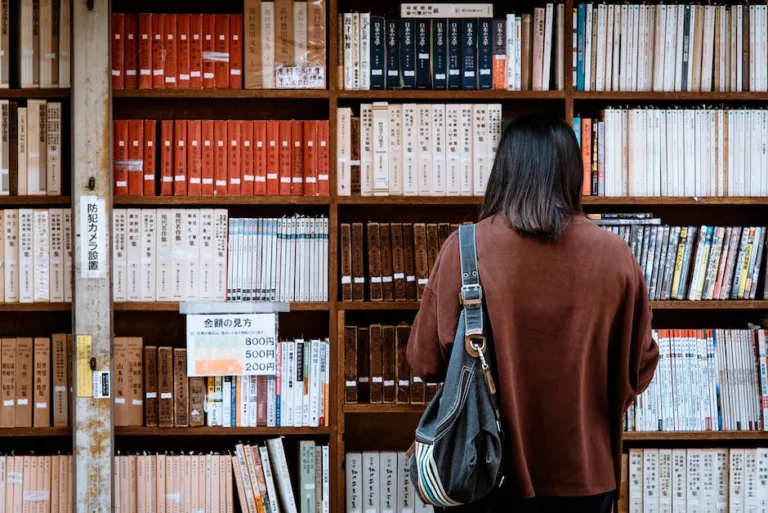
Back-up Solutions for the Buyer
It is important to note that only non-digital items can be canceled before delivery. Digital items can’t be returned or exchanged unless specifically mentioned by the seller.
In Case Cancellation Isn’t possible,
If a seller has already shipped the order or is unwilling to accept your cancellation request, here are some backup solutions:
| Returns | If the seller does not agree to cancel the order, you may have the option to return the item instead. Check the seller’s policies on returns, and if they accept them, you can return the item once it’s delivered. |
| Reselling | If a return isn’t possible, you can put the item up for sale on Etsy or another online platform. This may take a little effort, but it can help you recoup your costs. |
| Regifting: | If you don’t want the item for yourself, consider giving it as a gift. This will allow you to make use of the product even if it’s not what you originally wanted. |
Dispute Resolution on Etsy
In the event a seller is uncooperative with a valid cancellation buyer request, Etsy’s dispute resolution process may be used:
Etsy will review your case and may provide a resolution if the seller doesn’t respond or isn’t willing to work toward a solution. It’s important to note that Etsy’s Dispute Resolution is often a last resort, and it’s always best to try and resolve issues directly with the seller if possible.
Final words,
Whether it’s an impulsive purchase or a change of heart about a product, order cancellations are inescapable circumstances in the sphere of online shopping. Knowledge of these processes, including cancellation Etsy policies, platform navigation, seller communication, and backup solutions, can significantly streamline and alleviate the stress surrounding cancellations.
Just remember that open and respectful communication forms the backbone of any transaction while keeping the ultimate goal in mind: to have a satisfying and seamless shopping experience on platforms like Etsy.

